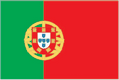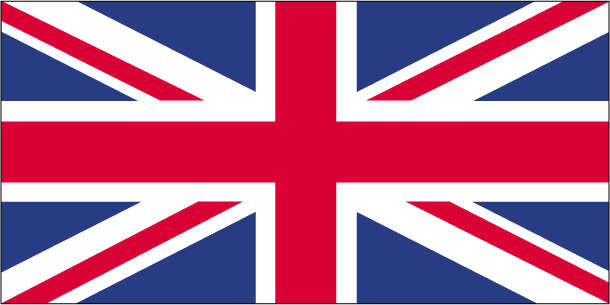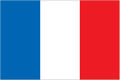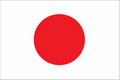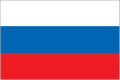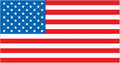FAQ
HolliTube dedicated to support multiple languages learning. With the power of Youtube (videos and subtitles or Auto-translate), HolliTube is able to provide a wide range of languages learning.
How to change the language of video captions?
Open the YouTube video's Settings (the gear icon), select Subtitles/CC, and choose your preferred language. Then reload the page.
🔔 HolliTube(the extension) derives captions from the Youtube directly.
How to change the target language of translation?
You can change your Native Language in app, here 🫱 Profile.
Why HolliTube extension is not work?
- Check if you have installed the extension and enabled it. check at chrome://extensions/.
- Check if captions is valid on specific Youtube video and you have enabled it (check the CC button on the right bottom side of the video player).
Why captions turned off unexpectedly?
It’s due to your Youtube Settings, go and check: https://www.youtube.com/account_playback. Check on both Always show captions and Include auto-generated captions (when available).
If you still have problems, feedback is always appreciated.